Comprehensive Guide to APK Files and Their Uses


Intro
APK files are the unsung heroes of the Android ecosystem, acting as the conduits through which applications find their way to millions of devices across the globe. For anyone keen on mobile technology—from seasoned developers to casual gamers—understanding the structure and function of these files is crucial.
In simple terms, APK (Android Package Kit) files are packaged formats used by the Android operating system to distribute and install applications. Yet, the world of APKs extends beyond mere installation. It involves various types, such as different versions of applications and modded APKs that offer enhanced features. As the mobile application landscape continues to expand, so does the need for a deeper understanding of these components.
This article aims to peel back the layers of APK files, examining their significance, types, and functionalities. It’ll also highlight the potential advantages and risks associated with downloading and using APKs—especially modded versions. By the end, readers will be better equipped to navigate this essential element of the Android experience, knowing how to use APK files safely and effectively.
Features of Modded APKs
Modded APKs have carved a niche for themselves among tech enthusiasts and gamers alike. These modified versions of standard applications are often celebrated for offering features that the original apps do not. Let’s explore a couple of notable aspects of modded APKs:
Enhanced Functionality
One of the major selling points of modded APKs is their enhanced functionality. Many users desire features that aren't typically included in the basic versions of apps. For example, a popular game app might have a modded version that allows players to access premium content without making an in-app purchase. This gives users a chance to enjoy the full potential of the application without breaking the bank.
Moreover, modded APKs can optimize performance. They might come with reduced file sizes or better management of system resources, allowing seamless operation even on devices with lower specifications. This kind of adaptability can dramatically improve user experience.
Unlimited Resources
Another appealing feature of modded APKs is the access to unlimited resources. Gamers, in particular, find this invaluable. Imagine conquering your favorite mobile strategy game without worrying about running out of in-game coins or energy. Modded games often include tweaks that allow for a boundless supply of resources, offering a significant edge in competitive play.
However, while the allure of unlimited access can be hard to resist, it’s paramount to carry out due diligence. Just because a modded APK claims to offer infinite resources doesn’t guarantee its safety or functionality.
Ultimately, it’s important to ensure that while one enjoys the perks of modded APKs, they remain aware of potential risks corresponding to their usage.
Safety and Security Measures
With the exciting possibilities that modded APKs present, there also lies the specter of security threats. Downloading APKs from unreliable sources can expose users to malware, phishing attacks, or data theft. Here, we’ll discuss safety and security measures to adopt when engaging with APK files.
Verifying APK Sources
Trust, but verify is a useful mantra when it comes to downloading APK files. Always ensure you download from reputable sources. Websites like APKMirror or the official site of the application can often be reliable. Engaging with forums like Reddit’s r/android can provide insights on which sources have garnered trust within the community. Another effective measure is to look for user reviews—these can sometimes indicate the authenticity of the APK and alert you to any potential issues.
Understanding Permissions
Before installation, take the time to examine the permissions the APK requests. Understanding permissions can help identify whether an APK is safe or suspicious. For instance, a basic utility app shouldn’t need access to contacts or SMS; if it does, that might raise a red flag. Closely monitoring these aspects can help keep your device free from harmful apps.
In closing, delving into the scholarship of APK files sheds light not only on their utility but also on the nuances associated with modern mobile applications. By understanding the function of modded APKs and implementing robust safety measures, users can enhance their overall experience while minimizing risks.
Prologue to APK Files
In today's mobile-driven world, understanding APK files is akin to knowing how the engine of a car works—essential for getting to where you want to go. APK files are crucial for anyone navigating the Android ecosystem, providing a way to install apps directly onto devices without relying solely on the Google Play Store. This article will explore not only what APK files are but also the various types available, their underlying structure, and the nuances surrounding modded versions. Each of these sections will shed light on the significance of APK files in both personal and professional contexts, highlighting their benefits and the considerations that come with them.
Defining APK
At its core, an APK (Android Package Kit) is a compressed file that contains all of the components necessary for an Android application to run. Think of it as a digital box holding everything a painter needs for a masterpiece: the code, resources, certificates, and manifest. Every Android application distributed on the Play Store or via other means is packaged in this format, making it crucial for developers and users alike. This standardization allows for a relatively seamless process of installation and updates, simplifying how apps are delivered to millions of devices worldwide.
Moreover, APK files play a pivotal role in the mobile application ecosystem. By examining the structure and content within these files, one can gain insights into how Android apps operate, paving the way for better development practices and a more robust user experience.
History and Evolution of APKs
The history of APK files is a reflection of the broader evolution of the Android operating system itself. Launched in 2008 with the first Android phone, APK files have transformed significantly over the years. Initially, apps were somewhat basic, mainly catering to simple tasks. However, as smartphones became more powerful, so too did APK files. Developers began pushing limits, crafting more complex applications with rich media, enhanced functionality, and superior user interfaces.
The transition to the APK format was a game changer. It combined multiple elements into a single file, streamlining the distribution process. Over the years, developers adopted best practices such as optimizing APK sizes and utilizing various types of APKs to enhance performance. For instance, split APKs emerged to cater to different device configurations, ensuring that users receive only what’s necessary for their device without any unnecessary bloat.
This ongoing evolution showcases the adaptability of APK files, making them indispensable in the fast-paced realm of mobile technology. As new trends and challenges emerge, understanding the historical context of APKs enriches our comprehension of their current and future implications.
"The journey of APK files from simple beginning to their current complexity is a testament to the adaptability of technology in the modern age."
In summary, APK files are much more than containers; they embody the integration of code, design, and technology in mobile applications. Their evolution mirrors the growth of the Android ecosystem and the innovative spirit of its community.
Types of APK Files


In the realm of Android application development, understanding the different types of APK files is crucial for both end users and developers alike. Not only do they define how an app functions and operates, but they also influence the user experience. By grasping the distinctions and characteristics of each type, tech-savvy individuals can make informed decisions about which APK to download and install. The nuances found in various APK types can lead to significant differences in performance, features, and even security.
Standard APKs
Standard APKs are the most common type of APK files. They are packaged applications that contain all necessary components to run on an Android device. Simply download a standard APK, and you’re pretty much set to go. They are the usual go-to for users who want to install apps from the Google Play Store—most apps available there are distributed in this format.
These files usually have the file extension and follow a standardized structure that ensures compatibility across most Android devices. Users benefit from the assurance that these files are vetted by Google, thus minimizing the risk of encountering malware or unexpected errors during installation. It's like shopping at a well-known store; you inherently trust the products you find there.
Modded APKs
Modded APKs, short for modified APKs, have become increasingly popular among users looking for added features or benefits that the original app does not offer. These versions are built by altering the standard APK, which might include removing ads, unlocking premium features, or enhancing gameplay for mobile games.
The appeal of modded APKs lies in their ability to provide users with a tailored experience. However, it's not all sunshine and rainbows. These files can come with substantial risks. Because they are often sourced from unofficial channels, modded APKs might harbor malicious code or vulnerabilities. Think of it like accepting a package from someone you don’t quite trust; you can never be sure what's inside.
Split APKs
Split APKs represent a unique approach to app distribution, especially useful for large applications. Instead of a single APK, a split APK setup divides the application into several smaller files. This method optimizes storage space on the device and enhances download efficiency.
Each piece consists of essential components tailored for specific device configurations, such as screen size or Android version, making it a clever approach to app management. Users who opt for split APKs typically experience faster downloads and installations. However, navigating through multiple files can be a hurdle for the less tech-savvy.
APK Bundles
APK Bundles are a newer addition to the APK family, designed to improve the way Android applications are packaged and distributed. This format allows developers to deliver optimized files that automatically tailor themselves to the device specifications, meaning users get a version of the app that is just right for their hardware and operating system.
By employing APK Bundles, developers can reduce the overall app size, which is a win-win for users looking to conserve space on their devices. However, it's worth noting that installing APK Bundles typically requires a little more technical knowledge than the standard approach. Knowing how to manage these bundles can be a deciding factor for some users.
The world of APKs is vast and varied. Each type has its own merits and pitfalls, making it essential for users to understand their options thoroughly. Fuel your understanding to enhance your Android experience without falling into pitfalls.
In summary, distinguishing between standard, modded, split, and bundle APKs is vital for anyone eager to optimize their mobile experience. Each type carries its own weight—while modded APKs can unlock tools and features, standard APKs ensure safety and reliability. Split APKs facilitate efficient installations, while APK Bundles cater perfectly to individual user needs.
The Structure of APK Files
Understanding the structure of APK files is crucial for anyone looking to dive deeper into their functionality and usage. This section will break down the essential components that make up APKs, providing insights that are particularly valuable for developers, gamers, and tech enthusiasts. Knowing how these files are structured not only demystifies their function but also enhances one’s ability to troubleshoot, modify, or create applications. With an organized architecture, APK files ensure efficient storage and management of app data, which is pivotal in the mobile ecosystem.
Core Components
At the heart of every APK lies a set of core components that defines how an app will run. These often include the following:
- DEX Files: These files hold the compiled code that the Android Runtime (ART) executes. The .dex format allows multiple classes to be compressed into a single file, minimizing the storage footprint and making it efficient for the runtime to access.
- Classes.dex: This is a specific DEX file that includes classes used within the app, essential for the app’s functionality.
- Resources.arsc: It holds precompiled resources, such as strings and layouts, allowing for quick access during the app's operation.
- Native Libraries: Found in the 'lib' directory, these libraries are essential for functionalities requiring native code, often used for performance-sensitive applications.
Each core component plays a vital role in ensuring the application performs as expected and remains efficient. For example, when optimizing an app, developers often target the DEX files for compression or encryption to enhance security and performance.
Manifest File Details
The AndroidManifest.xml file is the brain of the APK, detailing essential information about the app. This file encompasses various critical elements, such as:
- App Permissions: The permissions that the app requests to function properly, such as access to camera or internet.
- Activities: A declaration of the app's entry points, indicating which screens users will interact with. Each activity must be registered in the manifest for it to work correctly.
- Services: Background functions that run independently, such as downloading files or checking for updates, are defined here.
- Intents and Filters: These are necessary for the app to handle actions initiated by other apps or the operating system, ensuring smooth inter-application communication.
- App Versioning: Specific details about the app versions are also registered, aiding in updates and ensuring users get the latest features.
This file's structure is not only necessary for app functionality but also impacts user security and app performance in significant ways. Misconfigurations in the manifest can lead to potential security vulnerabilities, making it imperative to understand its details thoroughly.
Resource Files and Assets
Within an APK, resource files and assets are the elements that shape the user experience and aesthetic appeal. These include:
- Drawable Resources: Images, icons, and other graphics that make the app visually appealing; they come in various formats and resolutions to accommodate different device types.
- Layouts: XML files define the visual structure of the app’s interface, ensuring that elements are displayed correctly across different devices or orientations.
- Strings.xml: This file centralizes all text content, enabling easy localization, which is crucial for reaching a global audience.
- Assets Folder: Developers often include various other assets here—like HTML files, fonts, or additional data files that the app will leverage.
Understanding how these resource files and assets work together allows developers to create visually engaging and functional applications. An intuitive design paired with coherent resource management can significantly enhance a user’s experience. Ultimately, it’s not just about getting the app to launch but also about making it attractive and user-friendly.
The efficiency of an APK’s structure determines not only the performance of the app but also how developers manage ongoing updates and enhancements.
In summary, the structure of APK files contains various components, each with unique roles and importance. Recognizing how these elements work in unison can empower both developers and users in their app dealings, whether it’s for creating, modifying, or simply enjoying an application.
Modded APKs: A Deeper Dive
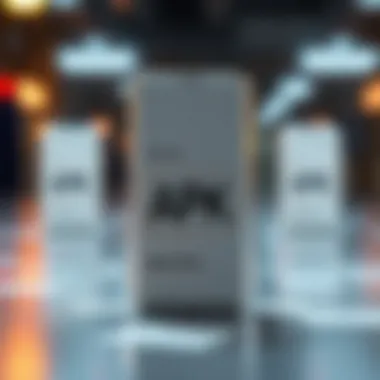

Modded APKs, or modified Android application packages, hold a crucial place in the conversation about APK files. These versions, created from original apps, often come with several changes that cater to users seeking enhanced functionalities or unique experiences. By delving into modded APKs, readers can uncover a world where apps are not just what developers created, but what users have reimagined. This exploration is particularly vital for gamers and tech enthusiasts looking to push the limits of their usual software offerings.
Understanding Mods
To grasp the essence of modified APKs, one must first understand what mods are. Mods can be as simple as cosmetic changes, like altering the user interface, or as complex as unlocking features that would typically require in-app purchases. These versions seek to enhance user experience beyond what is provided by the developers.
For instance, a popular mobile game may release a version where players have unlimited resources, characters, or levels that are otherwise available through rigorous play or payment. Such enhancements can provide an entirely different perspective on gameplay, revealing options that may not have been considered by the original developers.
Notably, modding extends beyond just gaming. Many apps are modified to serve purposes ranging from ad removal to bypassing restrictions imposed by geographical locations. Essentially, mods cater to a broader spectrum of user needs.
Benefits of Using Modded APKs
The advantages that come with modded APKs are often appealing to many users. Here are some primary benefits:
- Access to Premium Features for Free: Most modded apps unlock features that typically require payment, offering users a taste of premium functionality without the fees.
- Customizability: Users can find versions of apps tailored to their specific preferences, enhancing usability and engagement.
- Enhanced Gameplay and Experience: For gamers, modded APKs can create a more enjoyable experience, allowing for faster progression and exploration without frustrating game mechanics.
- Bug Fixes & Performance Enhancements: Some modders improve the original app by fixing bugs or optimizing performance, resulting in a smoother experience.
It's safe to say that these benefits make modded APKs a tempting choice for many users looking to optimize their app usage. They cater to those who want to maximize the potential of their devices without hittting crucial limits set by developers.
Risks Involved with Modded Versions
However, while modded APKs can breathe new life into apps, they come with a unique set of risks.
"With great power comes great responsibility." This saying holds true; the more freedom you have in modifying your apps, the more vigilant you must be.
- Security Concerns: Modded APKs can often be sourced from unreliable platforms, increasing the risk of downloading malware or spyware. This is a key consideration for anyone venturing into this territory.
- Legal Ramifications: Modifying an app can infringe on copyright laws. Developers may not take too kindly to unauthorized alterations of their work.
- Instability & Bugs: Mods created by individuals may not go through the rigorous testing processes original apps endure, leading to potential bugs and crashes, which ultimately affect user experience.
- Lack of Support: While official apps frequently receive updates and customer support, modded APKs typically do not, leaving users in a lurch if issues arise.
Navigating APK Downloads Safely
In the vast realm of mobile apps, APK files can certainly be a double-edged sword. While they offer a gateway to a world of applications not available through standard app stores, they also harbor risks that users must navigate carefully. The importance of understanding how to download APKs safely cannot be overstated, especially for those who wish to tap into the potential of their devices without falling prey to malware or poorly functioning apps.
Identifying Trustworthy Sources
When you're on the hunt for APK files, the first step is identifying where to source them. Not all sites are created equal. It's crucial to steer clear of dubious platforms that could compromise your device's security. Opt for reputable sites like APKMirror or the official websites of the apps.
Key Considerations:
- Reputation: Check online forums or communities like Reddit for recommendations and reviews of trusted sites.
- User Reviews: A site often has user feedback which can provide insights into its reliability.
- Third-party Verification: Some APK repositories go the extra mile by having their files verified by security tools, providing an additional quality assurance layer.
By prioritizing trusted sources, you minimize your risks of downloading harmful software that could lead to data theft or device malfunctions. Moreover, reliable APK platforms usually have an extensive collection of apps that are regularly updated.
Checking APK File Integrity
After sourcing an APK from a trustworthy site, the next crucial step is checking the integrity of the file. This ensures that the application remains unaltered and hasn't been compromised during the download process.
- Hash Checking: Many reputable APK download sites offer a hash code. You can use tools to verify that the code matches the APK file you downloaded. This process reveals whether the file's contents are as expected or if they have been tampered with.
- Security Software: Employing mobile antivirus or malware detection apps can add a layer of protection, inspecting the APK before it's installed. Using applications like Malwarebytes can be beneficial in this regard.
- Permissions Inspection: Before installation, examine the permissions the app requests. If an app requires access to your contacts or messages for a calculator app, it’s a red flag.
"Always trust your gut. If something feels off about the APK, it probably is!"
Taking the time to check the integrity of an APK might save you from a heap of trouble later. Ensuring that the APK is safe fosters a better experience and enhances your overall device security, allowing you to explore the vast array of applications without fear.
Installing APK Files
When it comes to dabbling with APK files, knowing how to install them properly is paramount. With the potential of gaining access to apps that aren't always available on the mainstream platforms, the installation process opens a lot of doors. However, there's a method to the madness. Understanding both the pre-installation requirements and the step-by-step processes can make the difference between a smooth ride and a bumpy one.
Pre-installation Requirements
Before jumping in, it’s crucial to understand what you need to tackle first:
- Device Compatibility: Check that your device is compatible with the APK you plan to install. Different versions of Android and device models may have specific requirements.
- Unknown Sources: Head into your device’s settings. Under the security menu, enable the option to install from Unknown Sources. This setting allows your phone or tablet to accept installations from sources other than the Google Play Store.
- Available Storage: Ensure that you've got enough available storage on your device. A full device may cause installation issues or lead to corrupted files.
- APK Source: It’s essential to be aware of where you are downloading your APK from. Stick to reputable sites to avoid malware or corrupted files, which can lead to a headache at worst.
By covering these bases, you set the stage for a smoother installation experience without unwelcome surprises.
Step-by-Step Installation Process
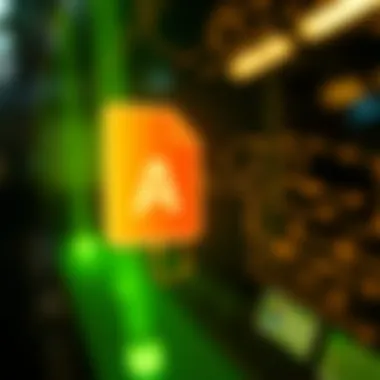

Once you've taken care of the prerequisites, doing the actual installation is a walk in the park. Follow these steps:
- Download the APK File: Use your device's browser to navigate to a trusted source, and download the APK file. Make sure to note the location where it’s saved, usually the Downloads folder.
- Locate the File: Use a file manager to find your downloaded APK. If your app drawer includes a file explorer, that’s a good place to start.
- Install the APK: Tap on the APK file to start the installation process. Usually, a prompt will pop up asking for permission to proceed.
- Grant Permissions: If asked, permit the necessary permissions for the app to function correctly. Be cautious here; only accept permissions you’re comfortable with.
- Completion: Once the installation is successfully completed, you will either be prompted to open the app immediately or find it in your app drawer for later use.
- Check for Updates: It’s wise to regularly check the source from which you downloaded the APK for any updates. This way, your app will remain functional and up to date.
"Installing APKs can greatly enhance your mobile experience, but proceed cautiously to ensure device safety."
This step-by-step rundown provides a thorough guide to getting APK files up and running on your device. As you venture into installing APKs, applying meticulous attention to detail will not only heighten your experience but also ensure optimal functionality without compromising security.
APK Troubleshooting
In the world of APKs, even the most experienced tech aficionados may hit roadblocks now and then. It's vital to understand APK troubleshooting because it can mean the difference between an app that functions as intended and one that throws a wrench into your plans. When embarking on the journey of utilizing APK files, whether it's for the latest game or a productivity app, anticipating potential pitfalls is a savvy move. These problems can arise during installation or when trying to run the app. By familiarizing oneself with troubleshooting techniques, users can resolve issues efficiently and enhance their overall experience.
Common Installation Issues
Installation problems can occur for various reasons. Even a tech-savvy gamer can find themselves stuck, frustrated, and wondering what went wrong. Here are some typical installation issues one might encounter:
- Corrupted APK Files: This is a common issue when the APK file is partially downloaded or corrupted. A bad seed can render an app inoperative.
- Insufficient Storage Space: Insufficient space on the device can prevent installation. If you’re out of storage, your app will just sit there like a bump on a log.
- Incompatible Versions: Compatibility can be a minefield. Installing an APK meant for a different Android version may lead to crashes or failures.Resolving these installation hiccups can often be a straightforward process:
- Re-downloading the APK: Ensuring that the APK is complete and uncorrupted seems trivial, but it’s often overlooked.
- Freeing up space: Simple as it sounds, make sure you have enough storage on your device.
- Checking for Updates: Before installation, check whether your device’s Android version aligns with the APK’s requirements. It’s essential to stay in the loop with updates!
Resolving Compatibility Problems
Compatibility is a critical factor in ensuring APKs work as intended. Often, users find their APK won't open due to various compatibility issues. Here’s a rundown of the key elements to consider:
- Device Specifications: The hardware specs can dictate whether an app will run smoothly. Older devices might stumble with newer applications that demand more powerful processors.
- API Levels: Each APK is designed for specific Android API levels. If the API level of the APK exceeds your device’s, that app may just refuse to run.
- Screen Resolution: Sometimes, an app simply doesn’t display correctly on devices with different screen sizes. This can lead to functionality being compromised.
To tackle these compatibility woes, here are useful tips:
- Verify Device Specs: Before you download, check if your device meets the required specifications of the APK.
- Update Your Device: Keeping your device updated is like polishing your car – it helps things run smoothly.
- Explore Alternative Applications: If a particular APK just won’t play nice, don’t hesitate to look for alternatives that offer similar functionality and are compatible with your device.
The Future of APK Files
The trajectory of APK files is poised for significant shifts, primarily due to advancements in technology and changing user preferences. It's essential to understand the implications of these changes, not just for developers but also for regular users who leverage these packages for their mobile experiences. As the landscape of mobile applications evolves, APK files are likely to reflect and shape these transformations in profound ways.
Emerging Trends in APK Usage
A few trends are already bubbling to the surface in the APK sphere that signal an exciting but challenging future.
- Rise of Instant Apps: Instant apps allow users to try out applications without the need for full installations. This could mean that in the future, APKs might become lightweight or even modular to support such functionality.
- Focus on Security: With the increasing incidence of malware in distributions, developers are creating environments to enhance security for APKs. Expect to see improved measures for validating APK integrity, including digital signing protocols.
- Diverse Distribution Channels: APKs are no longer solely available through the Google Play Store. Developers are exploring alternative marketplaces like Amazon Appstore, F-Droid, and others, expanding the reach and types of users.
- Enhanced User Experience with A/B Testing: The use of APKs will increasingly prioritize A/B testing and user experience tailoring. This might lead to more frequent updates and custom versions to meet diverse audience needs among developers.
- Adoption of Progressive Web Applications (PWAs): While APKs have their advantages, PWAs are making headway by providing a more responsive and cost-efficient way for users to access apps without downloading them. This hybridization may redefine the traditional APK model as developers experiment with these new formats.
"The future of mobile apps isn't solely about APKs anymore; it’s about adaptability and security improvement lets users navigate a complex digital landscape."
Potential Changes in Mobile Ecosystems
As APK usage evolves, so too will the mobile ecosystem in which these files reside. Several factors suggest a paradigm shift.
- OS Optimization: Operating systems are likely to enhance their capabilities, streamlining how APKs are processed and installed. This means one-click installations becoming standard, reducing barriers for users unfamiliar with APKs.
- Integration with Cloud Services: With the continual increase in cloud computing, APKs might see deeper integrations with cloud-based services. This could facilitate seamless data sharing and sync between apps, enhancing user experience in ways previously unimagined.
- Emerging Markets: Developing regions are rapidly adopting smartphones, often preferring APKs as they allow users to circumvent restrictive app store regulations. Developers must adapt to these markets by localizing their APK offerings to cater to diverse languages and preferences.
- New Regulatory Environments: The regulatory landscape around app distribution continues to evolve. Future legislation may impose stricter rules on APK file distribution, emphasizing user privacy and protection from malicious files.
In summary, the future of APK files is inextricably tied to the changing dynamics of technology, user expectations, and regulatory frameworks. Keeping an eye on these trends can help developers and users alike navigate the complexities ahead.
End
The landscape of APK files is a multifaceted one, offering both opportunities and pitfalls in equal measure. As we've ventured through the intricate world of these files, it's become evident that their significance in the mobile environment cannot be overstated. Each section of this article highlighted vital aspects—from understanding the various types of APKs to the nuances of modded applications and the necessity of ensuring safe downloads.
It's crucial for tech enthusiasts, from casual gamers to seasoned developers, to grasp that APKs are not just a means to an end; they are a gateway to exploring customized app experiences that can amplify functionality and enjoyment. 🤖 However, this exploration is not without risks. Recognizing the difference between regular and modded APKs, understanding how to navigate potential security threats, and ensuring the integrity of downloads are just as important as harnessing their capabilities. The benefits are enticing, yet caution is the name of the game.
In summary, a comprehensive understanding of APK files arms users with the knowledge needed to enhance their mobile experience while sidestepping common pitfalls. Staying informed and cautious empowers us all to embrace the possibilities that APK files present, creating a balanced approach to mobile technology use.
Recap of Key Insights
To encapsulate the essence of our discussion on APK files, let's regroup some key takeaways:
- Definition and Evolution: APK files serve as essential packages for Android applications, evolving over the years to accommodate new features and functionalities.
- Types of APKs: We explored various forms, such as standard, modded, split, and bundles, each with distinctive characteristics and usage scenarios.
- Structure and Components: Understanding the internal workings of APKs, including core components and the importance of the manifest file, is vital for developers and end-users alike.
- Safety and Security: The necessity to identify reputable sources and ensure file integrity stands paramount. Navigating the world of APKs without a safety net can lead to severe consequences, including malware exposure.
- Modded APKs: They offer potential enhancements but come with risks that shouldn't be taken lightly. It's essential to weigh the pros against the cons regarding usage.
Encouragement for Safe Exploration
As we conclude this exploration, I encourage you to delve into the world of APK files, but with a vigilant mindset. The digital age grants us access to myriad apps that can enrich our lives, yet that same access holds dangers if it’s approached carelessly. Here are some pointers to keep in mind:
- Stick to Trusted Sources: Always download from reputable sites. Resources like APKMirror and Google Play Store are typically the safest havens.
- Scan APKs Before Installation: Utilize apps such as VirusTotal to check the integrity of APK files before giving them the green light.
- Stay Updated on Best Practices: The realm of technology is ever-changing, so remaining informed about the latest secure methods and tools is crucial.
- Learn from the Community: Platforms like Reddit offer insights and personal experiences from other users, which can be immensely helpful.
In the end, knowledge is power. With a proper understanding of APKs, you can make informed decisions that help you maximize your app experience while keeping your device safe. Let your journey be one of exploration and caution as you navigate this dynamic digital landscape.



