Exploring Apktool_m: Transforming Android Apps


Intro
The realm of mobile applications is ever-evolving, and in this complexity lies a unique tool known as Apktool_m. This powerful resource enables developers, gamers, and tech enthusiasts alike to dissect Android APK files, offering insights that can transform how one interacts with mobile apps. The landscape of mobile development is akin to an intricate puzzle, and Apktool_m serves as a strategic piece that can illuminate the way forward.
By breaking down APKs, users can modify, customize, or even enhance applications, thereby creating modded versions that might appeal to a broader audience or improve user experiences. Dive into the intricacies of Apktool_m alongside the ethical considerations that arise in its usage. This exploration acts as a compass, guiding readers through the nuances of APK modifications while addressing the very real responsibilities that come with such capabilities.
As we navigate through the features of modded APKs, it becomes necessary to understand the mechanics at play. This article serves to equip you with the knowledge required to harness Apktool_m effectively, ensuring that you remain aware of the potential risks and best practices in the domain of APK enhancements. With that in mind, let's examine the first core topic.
Understanding Apktool_m
In the realm of Android development, Apktool_m plays an essential role, offering both developers and tech enthusiasts a powerful tool for reverse engineering. As applications increasingly shape our digital experience, understanding how to dissect and modify APK files becomes more relevant. Apktool_m serves as a bridge to explore the inner workings of these applications, allowing users to analyze source code, modify resources, and repurpose existing applications for various needs. This section aims to unpack the key elements surrounding Apktool_m, elucidate its purpose, and establish how it stacks up against comparable tools in the industry, ultimately enhancing the landscape of mobile application experience.
Definition and Purpose
Apktool_m can be defined as a specialized tool designed for reverse engineering Android Package files (APKs). Its primary purpose is to decode an application’s resources and provide insights into its functionalities. By doing so, it allows developers to understand how different components of an app interact, which is invaluable when debugging or tweaking an app’s design. More than just a decompilation tool, Apktool_m offers a comprehensive suite of features that empower users to dive beyond the surface of mobile applications and grasp their intricate mechanics.
Using Apktool_m, developers can extract the raw resources of an APK, including XML files, images, and other assets—this translates into a better understanding of the app’s structure and behavior. From fixing bugs to enhancing user experience, the possibilities span a wide range. For example, if a developer wants to change the layout of a frequently used feature in a gaming application, Apktool_m enables them to pinpoint the exact resources that need alteration without starting from scratch.
Comparison with Other Tools
When it comes down to tools for reverse engineering, Apktool_m finds itself in a niche but competitive environment. The landscape includes a few renowned alternatives such as JADX and Bytecode Viewer. Each of these tools serves its unique purpose, but some standout characteristics can be seen when comparing Apktool_m.
- Depth of Analysis: While JADX focuses primarily on converting bytecode back into Java source code, Apktool_m takes it further by providing insights into resources, which enables a more holistic view of apps.
- Ease of Use: Many users find that Apktool_m presents a less intimidating interface compared to more complex tools like Bytecode Viewer, making it more accessible for developers who may not have extensive experience in reverse engineering.
- Community Support: Apktool_m boasts a strong community of users who actively share their modifications and experiences. This shared knowledge enhances learning opportunities for newcomers, providing a supportive environment for both developers and enthusiasts.
To sum it up, understanding what Apktool_m brings to the table sets the stage for its practical applications in the mobile development sphere. Recognizing not just its singular abilities, but also how it compares to other tools invites a clearer view of its central place in enhancing the mobile application experience.
Core Features of Apktool_m
Apktool_m stands out as an essential tool for Android developers and enthusiasts, primarily due to its core features. These features not only streamline the process of modifying an application but also enhance its adaptability and overall performance. Understanding these core functionalities can significantly elevate the mobile application experience, whether one is looking to debug, test, or customize an APK. Below are some critical components that define Apktool_m's capabilities.
Decompilation Process
The decompilation process is at the heart of Apktool_m’s functionality. It allows users to break down an APK file into its individual components, making it easier to understand the structure and inner workings of the application. This is vital for developers wanting to analyze app behavior, find bugs, or simply learn more about the app structure.
Here’s how the process generally unfolds:
- Input APK: You start by providing Apktool_m with an APK file.
- Decompilation Steps: The tool extracts the resources and the source code into more understandable formats, such as XML for resource files and Smali for the bytecode.
- Review: Once the decompilation completes, you can easily navigate through the app files.
The ease and efficiency of this process make it a go-to option for developers. The understanding gained through decompilation can facilitate more informed modifications and adjustments, ultimately improving the end-user experience.
Resource Handling
Another fundamental feature of Apktool_m is its adept resource handling capability. When dealing with Android applications, it is crucial to manage various resources, including images, layouts, and strings. Apktool_m allows you to access these resources in a straightforward way, enabling direct modification and enhancement.
- Resource Extraction: Users can extract drawable resources, layout files, and values folders for easier access.
- Modification: Once extracted, you can alter these resources directly or replace them with customized alternatives. For instance, swapping out an application logo or changing text strings is a breeze.
This feature proves valuable for developers focusing on localization or custom branding, as it allows for rapid adjustments to the app’s appearance and language without needing to dive deep into the code.
Smali Support
Apktool_m shines also through its Smali support, a crucial aspect of modifying and understanding Android bytecode. Smali is an assembly language that is utilized in the Android environment, giving developers a lower-level view of the bytecode.
- Editing Smali Code: With Apktool_m, users can access and edit Smali files directly, facilitating detailed modifications at the bytecode level. This aspect is particularly useful for those seeking to make more granular changes to an application’s functionalities.
- Compiling Back to APK: After making adjustments, the ability to compile the modified Smali files back into an APK ensures that changes can be packaged and deployed effectively.


The ability to manipulate Smali code directly opens up a realm of possibilities for developers looking to implement advanced features or modifications, reinforcing the versatility of Apktool_m in enhancing mobile applications.
"Understanding the core features of Apktool_m not only makes it easier to modify apps but also enriches the overall development experience."
With these core capabilities, Apktool_m stands as a vital tool in the developers' toolkit, serving as an avenue to enhance mobile applications in ways that truly resonate with users. It empowers developers to not just see what an application can do but to also grasp how it operates under the hood.
Setting Up Apktool_m
Setting up Apktool_m plays a pivotal role in harnessing its full potential for mobile application development. A well-structured setup expedites both the learning curve and usage efficiency of this tool, making it accessible for developers and tech enthusiasts alike. With a plethora of features at your disposal, it’s vital to establish a robust foundation before diving into its functionalities. This section will detail the essential installation requirements and provide a clear step-by-step guide to ensure that users can effortlessly install Apktool_m and start manipulating APK files.
Installation Requirements
Before hitting the ground running, it's important to ensure that you have all the necessary components for a successful installation of Apktool_m. The installation process is straightforward, yet a few preliminary requirements must be satisfied:
- Java Development Kit (JDK): Apktool_m relies heavily on Java, and having the JDK installed is non-negotiable. Be sure to download the latest version from the Oracle website or OpenJDK.
- A Compatible Operating System: Apktool_m can be used on various operating systems, but make sure you check compatibility with your version of Windows, macOS, or Linux. Each OS may have unique nuances in setting up the environment.
- Command Line Access: Familiar expertise with the command line is helpful. It helps streamline the installation process, allowing users to execute commands efficiently.
- Internet Connection: A reliable internet connection might be required for downloading Apktool_m and its dependencies.
Having these elements squared away will pave the way for a fluid installation experience and help you avoid potential head-scratchers down the road.
Step-by-Step Installation Guide
Once you’ve ensured that you meet the installation requirements, it’s time to roll up your sleeves and get Apktool_m up and running. Here’s a step-by-step guide for a seamless installation:
- Download Apktool_m: Head over to the official Apktool site to obtain the latest version of Apktool_m. This will typically be a file.
- Set Up Java Environment Variables: If you’re using Windows, set the variable to point to the directory where the JDK is installed. Here’s how to do it:
- Place Apktool_m in a Suitable Location: Move the downloaded Apktool_m file to a directory of your choice, preferably where you keep your development tools.
- Create a Batch File (Windows): For ease, create a batch file so you can run Apktool_m quickly. Open a text editor and add the following line:@java -jar C:\path\to\apktool.jar %*
- Testing Your Installation: To verify everything is working, open your command line and navigate to the directory where the is located. Type and hit Enter. If installed correctly, you’ll see the Apktool_m help options, indicating the tool is ready to be used.
- Explore Further: Once installed, consider familiarizing yourself with the commands. Use to decompile and explore resources. You might find it beneficial to participate in forums like Reddit to exchange tips and experiences with the Apktool_m community.
- Right-click on "This PC" and select "Properties".
- Click on "Advanced system settings" and then the "Environment Variables" button.
- Under "System variables", click "New" and add as the variable name and the path to your JDK installation as the value.
Tip: Customizing Apktool_m settings, such as configuring default options, can further enhance your user experience.
Setting up Apktool_m correctly ensures that you're equipped to tackle any APK modification project head-on. With a fully operational setup, you lay the groundwork for a powerful engagement with Android application development.
Practical Applications of Apktool_m
Understanding the practical applications of Apktool_m is crucial for anyone looking to gain traction in the Android development space. This powerful tool has diverse uses, from simplifying modification processes to enhancing user interaction with applications. Embracing Apktool_m allows developers and tech enthusiasts not only to dive deeper into the inner workings of Android apps but also to tailor experiences to specific user needs. Here, we unpack the significant benefits and considerations of utilizing Apktool_m in various contexts.
Modifying APKs
One of the most prominent applications of Apktool_m lies in its ability to modify APK files. Developers often encounter situations where they need to adjust existing applications for a range of reasons—be it adding custom features, improving performance, or rectifying bugs in third-party apps. With Apktool_m, the decompilation and repackaging process becomes more manageable. For instance, you can alter icons, change strings in the app's interface, or even add new features by adjusting the resource files and smali code.
Here’s a simplified outline of how APK modification with Apktool_m works:
- Decompile the APK: Use Apktool_m to extract the contents of an APK file, making its resources and code available for editing.
- Make Changes: Edit the desired files, whether it's adjusting layouts, modifying images, or altering code.
- Repack the Application: Once modifications are complete, use Apktool_m to repackage the app into an APK format.
- Install and Test: Finally, you can install the modified APK on a device and assess the changes.
This flexibility affords developers the opportunity to make their applications stand out in a crowded market while ensuring they meet specific user demands. However, it’s crucial to navigate these modifications ethically, considering the original developers' rights.
Debugging and Testing Applications
Debugging is an often tedious but essential phase in software development. With Apktool_m, developers can streamline this aspect of their work. Using the decompiled source code, they can pinpoint where bugs lie much more easily than in an obfuscated APK. This clarity enables a targeted approach, allowing developers to test only those sections of code that are problematic rather than enduring the entire application.
- Inspecting Code: Apptool_m allows for a clearer view of smali code, which is especially useful for identifying logical errors or performance bottlenecks.
- Unit Testing Custom Changes: After making adjustments to the code or resources, developers can run unit tests specific to those modifications, ensuring that new changes do not adversely affect existing functionality.
- Iterative Testing: This tool supports an iterative workflow, making it easier for developers to make incremental improvements while regularly checking for stability and functionality.
By integrating Apktool_m into the testing and debugging phases, developers can reduce the time spent grappling with issues and instead focus on creating impactful features.
Customization for Enhanced User Experience
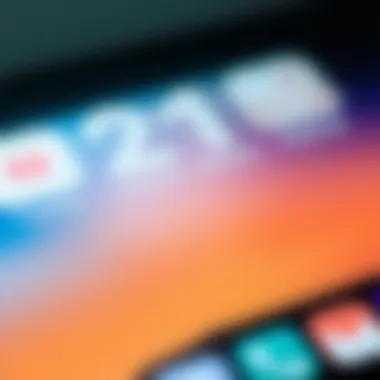

Customization represents another area where Apktool_m shines. Given the diverse preferences of users, developers need to cater to various tastes and requirements. Utilizing Apktool_m allows developers to tailor applications significantly, addressing user-specific needs and elevating overall engagement.
Some noteworthy customization options include:
- Personalized Themes: Change color schemes and themes to suit different user demographics or individual preferences.
- Feature Additions: Add or remove specific functionalities to make the app more aligned with what users want and need.
- Localization: Modify strings and layouts for different languages, making apps accessible to a wider audience.
Ultimately, this level of customization not only enhances user satisfaction but can also increase user retention rates. In a world where app choices abound, the ability to offer uniquely tailored experiences is a significant advantage.
"Customization is the name of the game. In an app market flooded with options, standing out can make all the difference. " - Industry Expert
Apktool_m opens the door to a realm where modification, debugging, and customization are not just tasks but pivotal steps towards maximizing the Android application experience. As developers and tech enthusiasts become more adept at leveraging these abilities, the landscape of mobile applications continues to evolve.
Ethical Considerations
In the ever-evolving landscape of mobile application development, the ethical considerations surrounding the use of tools like Apktool_m are paramount. As developers and tech enthusiasts explore this powerful decompilation tool, it becomes crucial to navigate the fine line between innovation and infringement. Understanding the implications of modifying APKs not only impacts the developers but also the end users and the broader Android ecosystem.
Legal Implications of APK Modification
Modifying APK files can be like stepping into uncharted waters. While the technical ability to reverse-engineer applications opens doors to creativity and personalization, it also carries significant legal implications. Under copyright law, the original code of an application is protected, and unauthorized modifications can lead to serious consequences.
Developers need to be mindful that using Apktool_m to decompile and alter applications without explicit permission from the original creators often violates copyright laws. For instance, distributing modified APKs on platforms without the author’s consent can face harsh penalties, including fines or legal action. Understanding the licenses under which apps are released is essential; some applications are open-source and allow modifications, while others are proprietary and restrict any unauthorized alterations.
Furthermore, consider the potential for causing harm to users. Malicious modifications can lead to the spread of malware or addictive features that detract from a user’s experience. Thus, comprehending the legal landscape ensures that developers don’t solely focus on technical prowess but also operate within established legal frameworks.
"Knowledge of the law can help artists and programmers thrive without compromising their integrity."
Responsible Usage Guidelines
With great power comes great responsibility, as the saying goes. Properly using Apktool_m demands adhering to responsible usage guidelines. These guidelines not only protect developers legally but also help foster a supportive community within the tech space.
Here are some essential principles to guide responsible usage:
- Seek Permission: Always obtain consent from the original application owner before making any modifications.
- Attribution: If you do make any modifications that you intend to share, providing clear attribution to the original developer is not just courteous—it is a best practice to maintain respect within the developer community.
- Keep It Clean: Avoid embedding malicious codes or advertisements within modified APKs. Not only is this unethical, but it also tarnishes the reputation of tools like Apktool_m.
- Educate Yourself: Stay updated on the legalities surrounding software modifications. Laws can change, and staying informed shields you from potential pitfalls.
- Contribute Back: If you’ve benefited from the work of others, consider contributing your own insights or enhancements back to the Apktool_m community. Collaboration breeds innovation.
By adhering to these guidelines, developers can enhance their skills while also supporting a healthy ecosystem. Engaging ethically in the use of Apktool_m not only improves the application landscape but also builds a culture of respect and accountability in the developer community.
For further information on legal rights related to software and modification practices, you can explore resources like Electronic Frontier Foundation or the U.S. Copyright Office. Additionally, forums like Reddit can provide community insights and discussions on ethical practices in APK modifications.
Common Challenges When Using Apktool_m
When navigating the intricate world of APK modifications with Apktool_m, users often stumble upon various challenges. Understanding these hurdles is just as crucial as knowing the features of the tool itself. These issues can not only impede the workflow of developers but can also lead to frustration for enthusiasts eager to dive into the mobile app landscape. This section will shed light on two significant challenges: decompilation errors and compatibility issues across Android versions.
Decompilation Errors
Decompilation errors are perhaps the most common roadblocks encountered when using Apktool_m. Imagine you're engaged in a project, and you hit a snag during the decompilation process. This can be due to various reasons, like missing dependencies, unsupported APK formats, or even subtle quirks in the original code structure.
Developers may find themselves facing messages like "Unable to decode resources" or "Framework not found", which can be downright disheartening. These errors arise from the complexity of APK packaging and the various optimization techniques employed by developers. Perhaps a certain APK was designed with advanced encryption methods, making it resistant to decompilation.
Knowing how to troubleshoot these errors is paramount. Some tips to consider include:
- Check Dependencies: Sometimes, adding missing jars or libraries can resolve the issue.
- Update Apktool_m: The tool continuously evolves. You might be using a version that lacks support for certain APK features.
- Review Logs: Understanding the logs produced by Apktool_m can provide insights into what went wrong during decompilation.
To further enhance your understanding, you can visit resources like Reddit where developers often share their experiences and solutions to similar errors. Resolving these issues requires patience and a methodical approach, but with the right resources, they can often be fixed.


Compatibility Issues Across Android Versions
Another challenge that looms over the usage of Apktool_m is compatibility issues with different Android versions. Android is notorious for its fragmented ecosystem. Changes from one version to another can affect the way apps behave, particularly when it comes to features, APIs, and UI elements.
For instance, an application that functions perfectly on Android 9 may encounter hiccups or fail entirely on Android 10 due to some deprecated methods or incompatible resources. This disparity can complicate the modification process. Developers often find that even minor tweaks can lead to unexpected behavior in various Android environments.
Keeping an eye on compatibility is essential for achieving the desired outcomes when modifying APKs. Here are a few strategies to mitigate these issues:
- Test on Multiple Devices: Ensuring you try out modified apps on devices running various Android versions can save you headaches later.
- Cross-Reference with Documentation: Google provides comprehensive documentation on changes introduced in each Android version. This can guide your modifications and help you avoid deprecated elements.
- Utilize Emulators: Using tools like Android Studio’s emulator can let you simulate different environments easily, helping you spot issues before deploying.
"In the ever-evolving world of Android, staying ahead of version changes is not just prudent; it's necessary for effective app development and modification."
Navigating through these common challenges ultimately brings both hurdles and learning opportunities. Developers who embrace these difficulties usually emerge with a sharper understanding of Android and Apktool_m, paving the path for successful application enhancements.
The Future of Apktool_m
The trajectory of Apktool_m doesn’t just reflect advancements in reverse engineering; it mirrors the rapid evolution of mobile technology itself. As more people use smartphones and apps shape our daily lives, tools like Apktool_m become increasingly indispensable for developers and enthusiasts alike. The future of Apktool_m lies in adapting to emerging trends, understanding user needs, and reinforcing the ethical use of such powerful technology.
Emerging Trends in APK Development
In the world of mobile application development, keeping one ear to the ground and one eye on the sky is crucial. Here are some key trends impacting APK development that Apktool_m is likely to embrace in its journey ahead:
- Increased Security Measures: As threats become more sophisticated, APK developers are deploying various security measures to protect their applications. Apktool_m will need to adapt its strategies to remain effective in deobfuscating and analyzing these fortified APKs.
- Rise of Cross-Platform Solutions: More developers are utilizing frameworks that allow them to build for multiple platforms simultaneously. This could demand that Apktool_m incorporates tools that facilitate analysis and modification of not just Android apps but apps made for iOS and other systems.
- Integration of Machine Learning: With the rise of AI in app development, including features that utilize machine learning to enhance user interaction or security, Apktool_m may evolve to accommodate the analysis of machine learning modules within APKs.
- Focus on User Experience: Developers are leaning more toward creating user-friendly experiences. Apktool_m must evolve as well to help developers and modders assess user interfaces and create better adaptations of existing applications. This can involve facilitating UI/UX alterations while maintaining functionality.
Agility in adapting to these trends can pave the way for Apktool_m to stay relevant and highly regarded in the community.
Potential Updates and Features
Static tools are rarely equipped to handle the dynamism of modern technology. As such, Apktool_m's future might see several key updates aimed at enhancing its utility:
- Improved User Interface: The interface could be made more intuitive, making it easier for novice users and seasoned developers alike.
- Enhanced Documentation and Support: Given the complexities involved in reverse engineering, clearer documentation and possibly even video tutorials could be integrated into the platform to guide users through different functionalities of Apktool_m.
- Integration with Cloud Services: As collaboration becomes central in today’s development cycle, integrating Apktool_m with cloud services can facilitate teamwork on APK modifications, making it a more collaborative tool.
- Automation of Common Tasks: Introducing scripting capabilities could enable users to automate repetitive tasks, thus saving time during the decompilation and repackaging processes.
- Cross-Platform Compatibility: Expanding its functionalities to encompass different operating systems would not only widen its user base but also promote interoperability, encouraging developers to use Apktool_m across various devices.
All these potential updates signify a proactive stance towards meeting the needs of future users.
"The future belongs to those who prepare for it today." – Malcolm X
In summary, Apktool_m's future looks bright, particularly for those involved in app development or modification. As it evolves to incorporate new features and embrace upcoming trends, it can become an even more valuable resource for those navigating the intricate world of Android applications.
Community and Support
The community and support around Apktool_m are instrumental in shaping the experiences of developers, gamers, and tech enthusiasts. Engaging with others who share an interest in reverse engineering Android applications can lead to invaluable insights, troubleshooting assistance, and collaborative projects that enrich everyone's technical prowess. Community engagement promotes a culture of sharing knowledge and best practices, which is vital given the intricacies associated with APK modifications. The value of collaboration is often understated, yet it can substantially ease the learning curve associated with tools like Apktool_m. When individuals come together to share their experiences, they create a pool of resources and support that can be a lifeline for many.
In essence, the Apktool_m community provides a foundation for ongoing learning and innovation within the realm of app development. As developers and tech enthusiasts harness the capabilities of Apktool_m, they are likely to encounter challenges that can be daunting without guidance. By tapping into the community resources available, users can find tips, solutions, and even partnerships that can transform obstacles into opportunities for growth.
Online Resources and Forums
The vast array of online resources and forums dedicated to Apktool_m serves as a treasure trove for both novices and seasoned developers. These platforms are where ideas flourish, and users can ask questions or share insights. Websites like Reddit, particularly subreddits focused on Android development, are bustling with active discussions about Apktool_m. Here, developers often post their queries, share experiences, and offer solutions based on their encounters.
Various forums cater explicitly to APK modification and reverse engineering topics. Some prominent resources include:
- XDA Developers: An extensive forum that combines mobile technology discussions with Apktool_m tutorials and guides.
- Stack Overflow: While broad in scope, tags related to Apktool_m allow users to dive deep into specific issues and solutions.
- Official Apktool GitHub: The source code repository not only houses the tool's updates but also serves as a platform for reporting issues and collaborating on future improvements.
Engaging in these forums enables users to learn from real-life experiences that might not be captured in formal documentation. The collaborative nature of these platforms often leads to creative solutions and ideas that enhance the Apktool_m experience.
Contributing to the Apktool_m Community
Being a part of the Apktool_m community goes beyond merely being a user; it involves actively contributing to its development and growth. Contributing can take many forms and is an excellent way to deepen one's own understanding while also giving back to the ecosystem. Some of the ways individuals can contribute include:
- Sharing tutorials and guides: If someone has figured out how to resolve a common issue or has discovered a unique way to harness Apktool_m, writing a detailed guide can help others who might be struggling.
- Participating in discussions: Whether offering tips or engaging in technical debates, active participation in forums can enhance the collective knowledge base.
- Reporting bugs and suggesting features: Feedback is crucial for any tool's development. By reporting bugs found during usage, developers can continuously improve Apktool_m for everyone.
- Developing plugins or additional features: If someone has programming skills, they might consider creating plugins that extend Apktool_m functionality or contribute to its codebase through its GitHub repository.
Participating in Apktool_m's community fosters a spirit of collaboration and innovation, encouraging users to push their boundaries and improve their technical skills.



